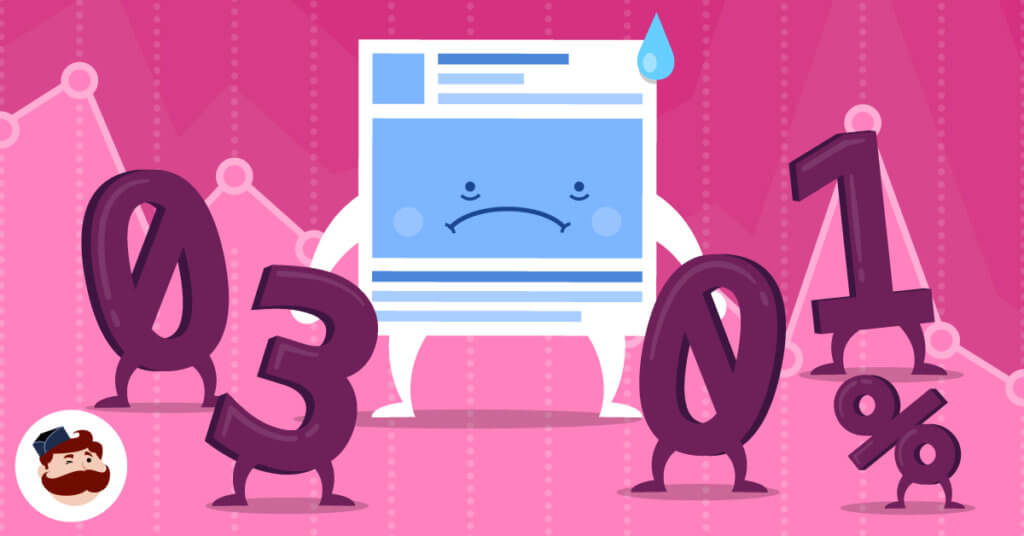
29 Jul Seven Ways (4+3) to Avoid Differences in Facebook Ad Reports vs Google Analytics
[ad_1]
Oh wow, perfect. Your Facebook ad report shows that in July, you’ve had 140 new leads signing up for your service via an ad campaign.
But wait…
Oh, Google Analytics is telling you a different story, implying that you’ve only got 78 leads from that Facebook campaign. That’s like 50% less!
If you’ve ever created, managed, and tracked Facebook ads, one thing is for sure – the numbers in your ad reports, never exactly match the ones in Google Analytics.
So what can you do to stop your Facebook ad stats from showing the wrong numbers?
We’ve got quite a few ideas.
1. You’re tracking the wrong conversion
While it might seem like a rookie mistake, many marketers still stumble twice against the same stone.
We forget that Conversions do not equal leads or sign-ups. Unless we tell Facebook to track them this way.

What I mean by this is that in Facebook reports, you see many types of conversions. It is important to look at all the conversions that you wish to track separately from the overall “conversions” number.
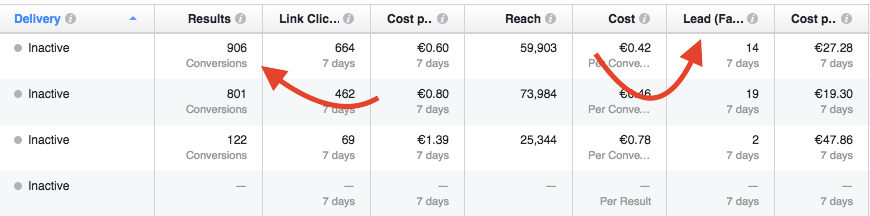
How to add the right columns to your ad reports?
Without a little configuration on your part, Facebook shows you the universal performance report.
But there is so much more that you can discover with Facebook ad reports. I try not to get carried away here and return to the initial idea – how to see the right conversions in your ad reports.
Go to your ad reports and click on the Columns menu. Select the “Custom” view option and click on “Customize Columns”.
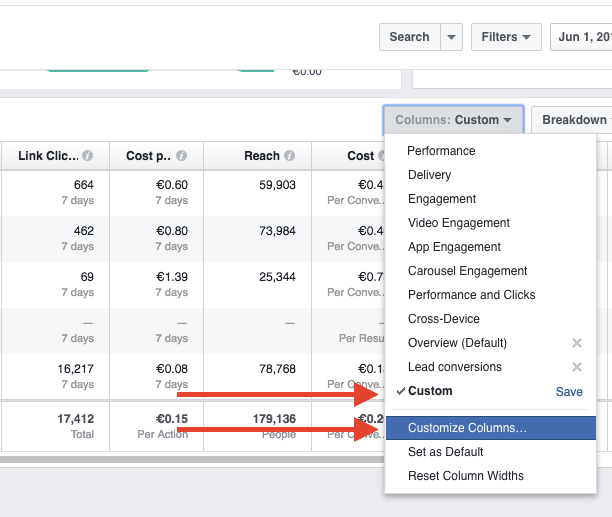
Now you can choose to see a wide range of new metrics such as:
- Performance metrics (reach, frequency, impressions, actions, people taking actions, etc.)
- Cost (cost per mile, cost per click, cost per conversion, amount spent, etc.)
- Engagement (post engagement, page mentions, check-ins, button clicks, unique clicks to link, etc.)
- Website Actions (initiate checkout, add to cart, view content, lead, complete registration)
- Many more options
What you’re interested in is the Website Actions column. With these metrics, you can track the actions that people take on your website (which is likely the conversion you’re after).
REMEMBER: You need to set up Facebook Pixel for each on-website conversion to be able to track the results.
Here’s the complete guide to setting up Facebook Pixels on your website.
![]()
2. You’ve set a wrong page as the conversion trigger
To be able to track your website conversions, Facebook asks you to place a conversion pixel in the HEAD tags of the web page where conversions happen.
So you place it on the sign-up or order page where all the action takes place.
But what if a visitor just visits the page without making a purchase? You’re right; Facebook will also count this interaction with your web page as a conversion.
It’s not Facebook’s fault, you know. It’s YOUR fault as algorithms can’t tell what’s a real conversion if you’ve given them the wrong information all along.

How to correctly set up a Facebook conversion pixel?
The biggest mistake all marketers tend to make is to place the conversion pixel on the page where people can make a purchase.
But that’s a bad decision.
Instead, place the conversion pixel on the page that FOLLOWS to the sign-up page. Usually, it means your “Thank you” page.
Customers who visit the “Thank you” page have already completed the sign-up or purchase. Thereby Facebook only counts the conversions that have actually happened.
If you’re not interested in tracking sign-ups, Facebook provides a wide set of options:
![]()
If you’re just getting started with social media advertising, here’s the beginner’s guide to Facebook ads.
3. You’ve set a too long conversion window
We all like to compare our marketing results by week, month, year, etc.
The same rule also applies to times when we compare the results of Facebook ads and the data in Google Analytics.
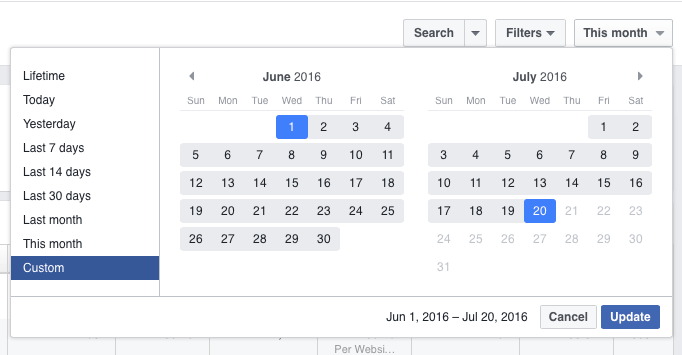
If you’re having trouble getting the numbers match between these two reporting tools, you might have set a too long conversion window (attribution window) for your ads.
How to check and change your attribution window:
Go to your Facebook Ads Manager and open the campaign you’d like to track. Next, click on the Columns menu and select “Customize columns”.
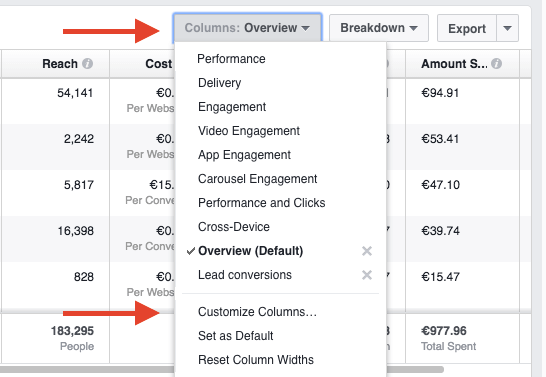
You can find information about your conversion window on the bottom right corner of the pop-up box.
Usually, you’ll see that the definition of a conversion is set to 1 day after viewing and 28 days after clicking.
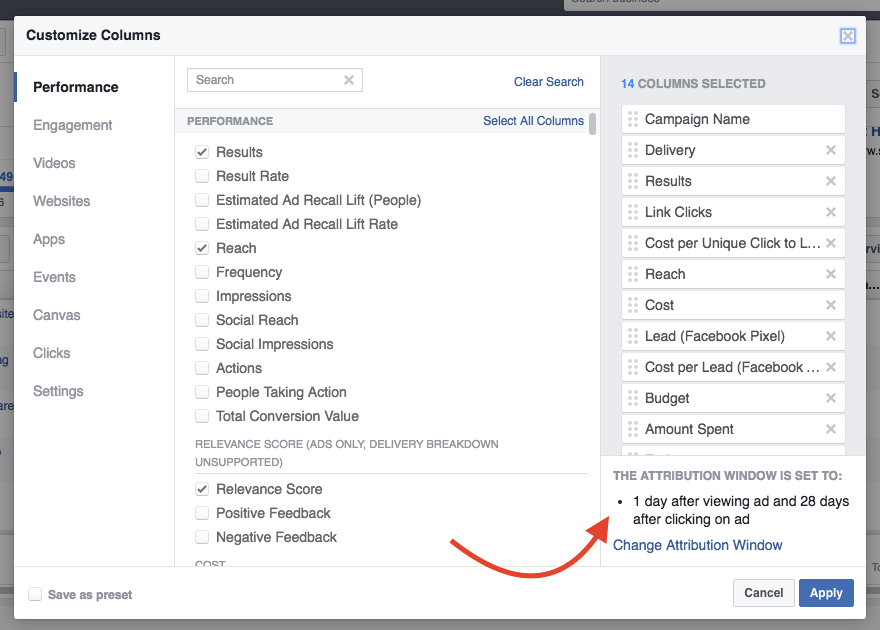
As you select “Change attribution Window”, quite a few possibilities pop up.
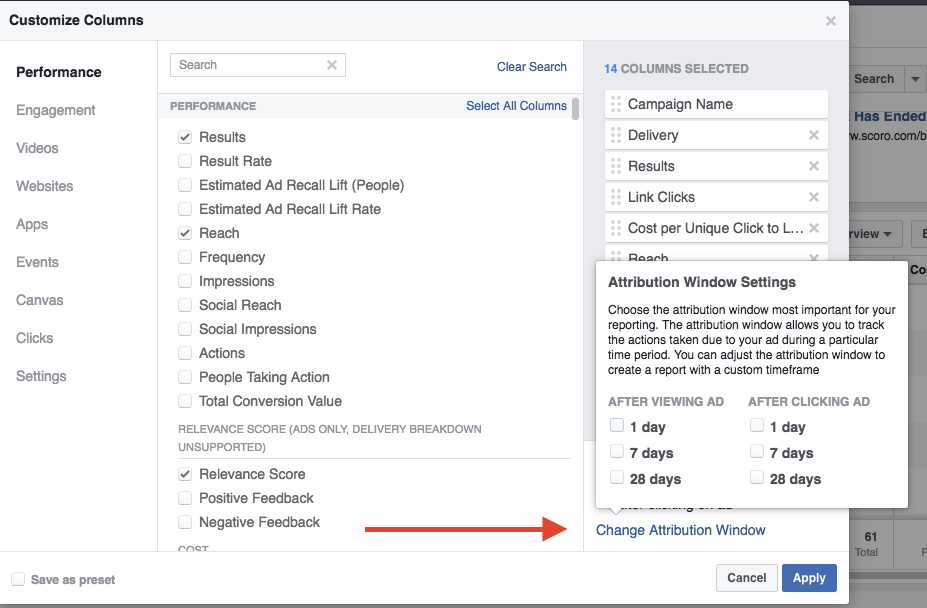
As the text reads, the attribution window allows you to track the actions taken due to your ad during a particular time-period. You can adjust the attribution window to create a report with a custom timeframe.
You have six options:
- 1 day after clicking ad
- 7 days after clicking ad
- 28 days after clicking ad
- 1 day after viewing ad
- 7 days after viewing ad
- 28 days after viewing ad
To keep your reports aligned, you might want to select the “7 days after clicking ad” option.
4. The number of clicks not adding up?
Many marketers also struggle with discrepancies in the number of clicks displayed in Facebook ad reports and Google Analytics.
That might be due to Google Analytics using cookies to track visitors. If a visitor hasn’t enabled cookies for their browser, their visit may go unseen.
But, usually, Facebook can show up to 800% more ad clicks than GA. So what about that?
There’s a difference between Facebook ad clicks and visits tracked by GA.
Google refers to how many unique visitors have been on the site in the past 30 days. Facebook tracks the interactions with your ads.
So when the same person clicks on your ads twice and lands on the same landing page, it will be counted as 2 visits on Facebook and 1 visit on Google Analytics.
If you run A/B tests on Facebook, you might end up with lots of clicks from the same people. However, all these clicks will be tracked as a single visit by Google Analytics.
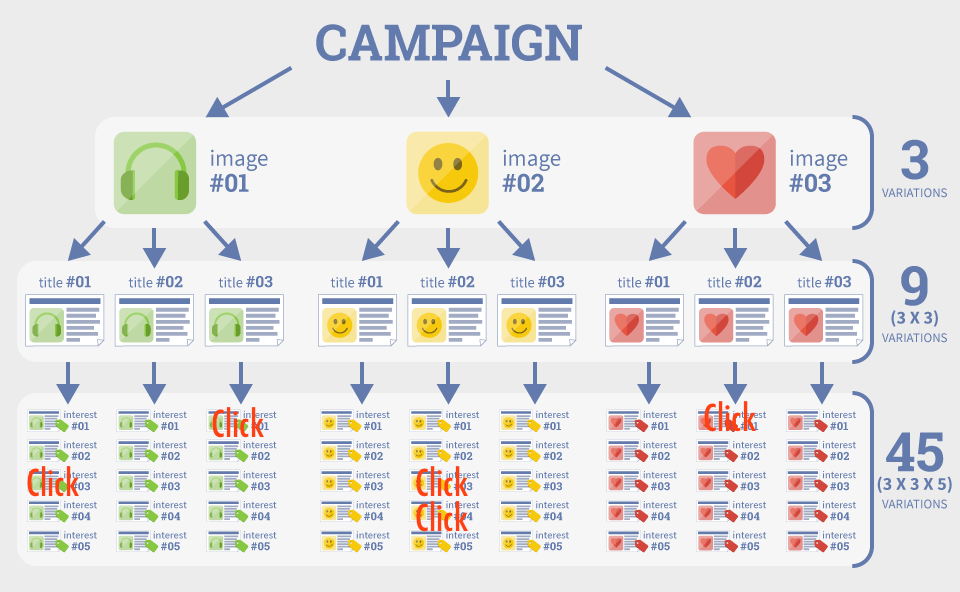
I know, feels kind of like…

(source)
Did you find this helpful?
Let me ask you one last question.
Do you still feel like you’ve followed all the suggestions above but still fail to get the numbers matching?
Here are 3 more things you can do:
- Check whether you’ve placed Facebook Pixels on all relevant pages
- Review all your Facebook Pixels and replace them with new ones (even if they’re working)
- Decide that you’re going to use Google Analytics to track your ad performance and ignore the numbers in your ad reports
I hope this post helped to shed some light on your problems with Facebook ad results.
If you’ve experienced a similar problem (Facebook ad results not the same as in other analytics tools), let us know in the comments.
Maybe we can find a solution together.
[ad_2]
Source link
Social Media Agency, Social Media, Digital Marketing, Digital Marketing Agency, Search Engine Marketing, SEO, digital marketing agency dubai, video content marketing, crossfit marketing dubai, video marketing dubai, digital marketing agency abu dhabi, facebook marketing dubai, facebook marketing abu dhabi, digital marketing agencies in dubai, social media agency, content marketing dubai, content strategy dubai, branding dubai

