
08 Jun Driving Lead Generation With Your Facebook Ads (Our 4-week Experiment – Week #3)
[ad_1]
Before you get too deep in any experiment you’re running, take a step back and make sure your scope isn’t too narrow.
We’ve been running an experiment with a fake product, a landing page, and some Facebook ads. Our goal was to bring people to the page, get them to check out what the product does, and then get them to join the waiting list.
But there’s a better way to do that. If you’re the type to get overly obsessed with the details of how you’ll accomplish something, you’ll miss it. You can generate leads straight through Facebook ads.
No click-through. No re-direct. Just leads sent straight into your ad manager and synced up with your CRM software.
How Facebook Lead Forms Work
A landing page is simple. You show people your product, or at least give them an idea of what it does, and then give them a chance to acquire more information.
There’s still one important hurdle there—entering their email address. No one likes filling out forms, and that’s the one thing you really need your users to do. It’s a moment of friction that’s holding your conversion rate down.
That’s where Facebook lead forms come in.
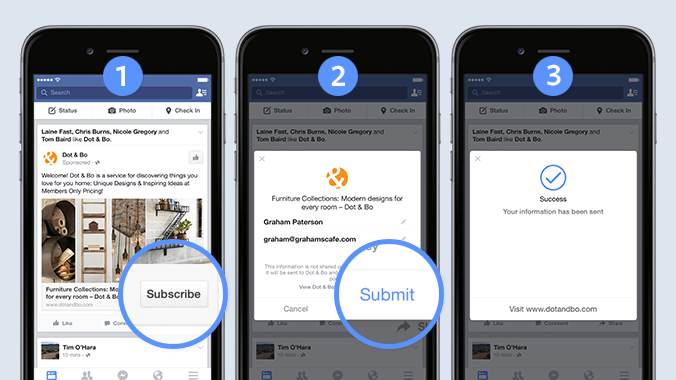
(Source: Facebook)
Instead of clicking on your ad and being re-directed to a site, this type of ad allows users to have their information auto-filled and sent through the ad itself.
You can request a whole laundry list of personal characteristics from users who click on the ad—email, phone number, etc.—and most will be generated without the user having to do anything except confirm. You can also insert your own questions that you want to ask:
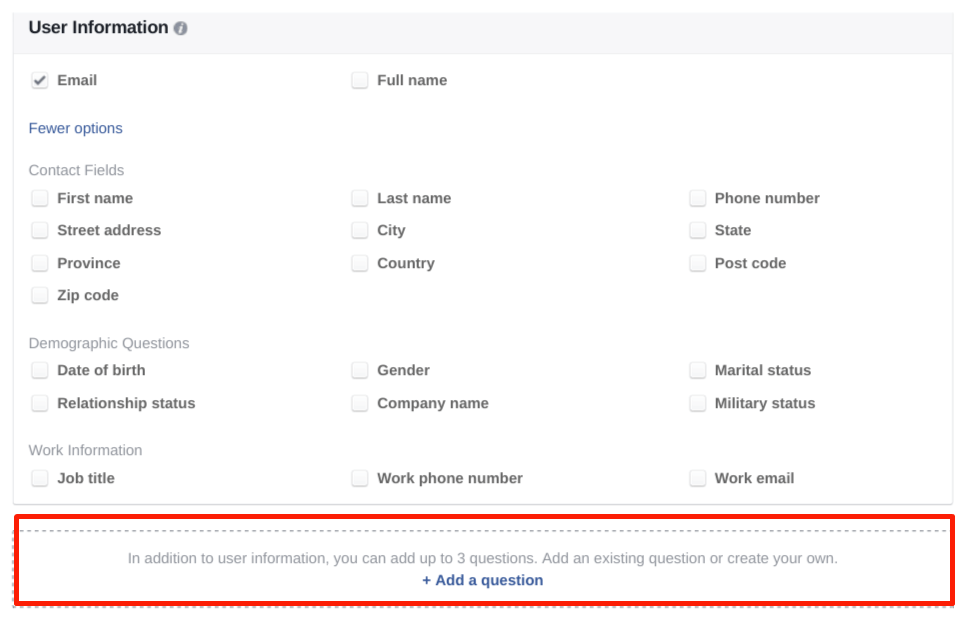
This means that forms get filled out faster and more accurately. It also means that you stand a much higher chance of actually generating leads on mobile.
Form-filling is incredibly tedious on smartphones. Even on a phone, these ads will auto-populate with user data. That means you don’t have to keep your lead generation ads purely on desktop anymore.
Of course, you need more than a form to run a lead generation campaign with Facebook ads. You need a magnet.
Creating a Lead Magnet
A lead magnet is the product or service that you offer, usually for free, that entices people into clicking on your ad. You might pick:
- an eBook
- an infographic
- a free quote for service
- a whitepaper
- a how-to guide
There are many, many kinds of things you could give away. What’s important is not the form you choose—it’s the value you deliver.
Don’t be afraid of “giving away the goods.” Companies do this all the time. They have an idea for a great piece of content that utilizes the team’s expertise in the field. They pitch it as a giveaway to drive new leads, and then it’s vetoed on the grounds that it offers readers too much for free.
If you feel like you’re giving away a ton of great content for free, that is a sign that you have found your lead magnet. Companies don’t get customers by being withholding. They get customers by proving that they can help people do something valuable, and they do that by building trust with their audience.
Our eBook
For Inboxly, our fictional email consulting product, it made sense to write an eBook about writing emails. Inboxly’s whole model is based on the team there having an insane amount of expertise and knowledge, and we wanted to give some of that expertise away.
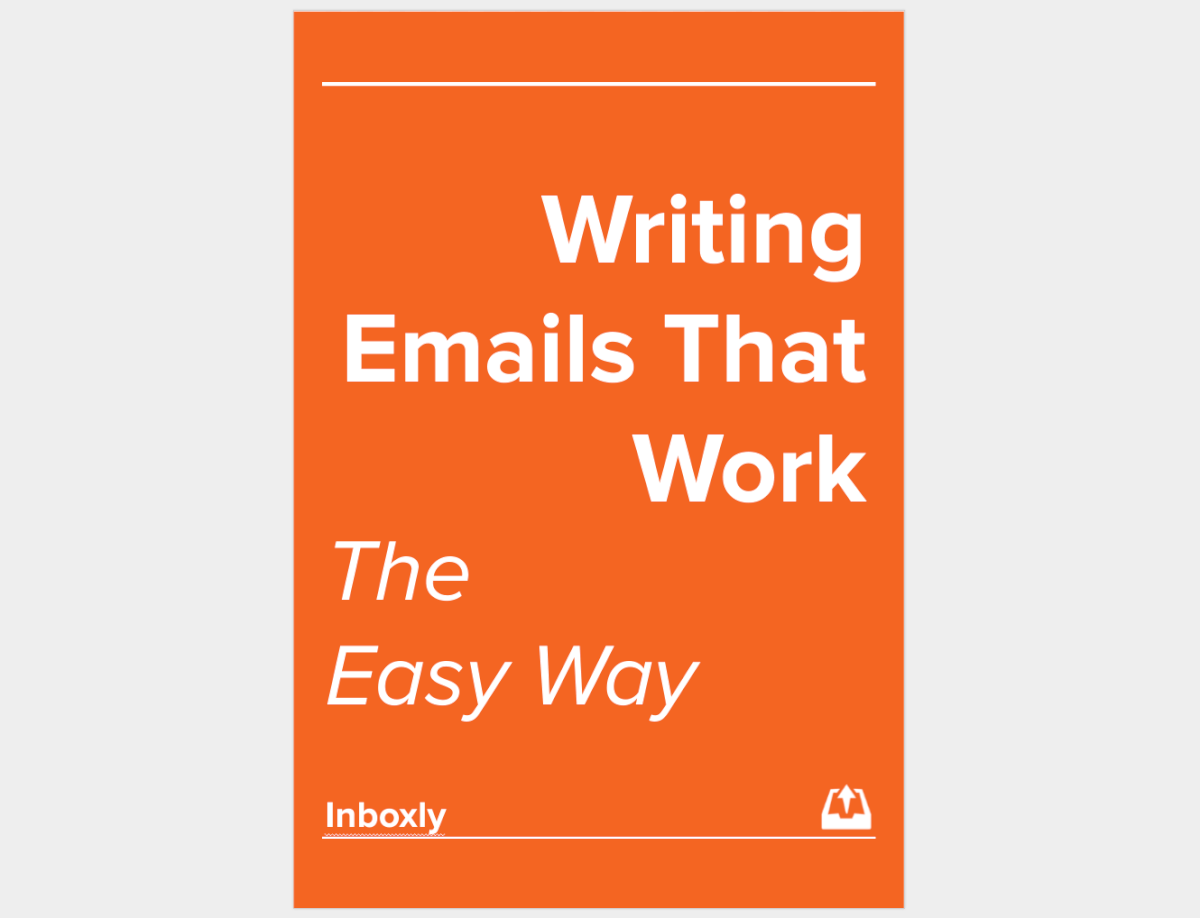 When coming up with an idea for a lead magnet, you should always use the topics you know best. It’ll be easier to write about and it’ll be easier to make it super valuable. You can make it even easier by re-purposing content you’ve already written on the subject.
When coming up with an idea for a lead magnet, you should always use the topics you know best. It’ll be easier to write about and it’ll be easier to make it super valuable. You can make it even easier by re-purposing content you’ve already written on the subject.
Making The eBook
The process of actually generating the eBook can be challenging. You may think that you have to pay for some expensive tool or even find someone who knows how to use InDesign. For a serious eBook that you expect to have millions of readers, that may be a good idea.
For making an MVP, though, there’s a secret weapon. It’s a tool you’ve probably seen among your different Google tools a million times but potentially never used.
It’s called Google Slides.
Google Slides, the way most people use it, lets you:
- format a series of slides
- put content on those slides
- duplicate them over and over
- pick from different templates and themes
- arrange each slide’s elements to your heart’s content.
Now replace the world “slides” with “pages,” and Google Slides becomes an amazing tool for easily and quickly formatting eBooks. Just arrange each slide as if it was a page in your eBook. You can end up investing a ton of time here, but there’s also a ton of decent-looking premade templates to choose from for each individual theme:
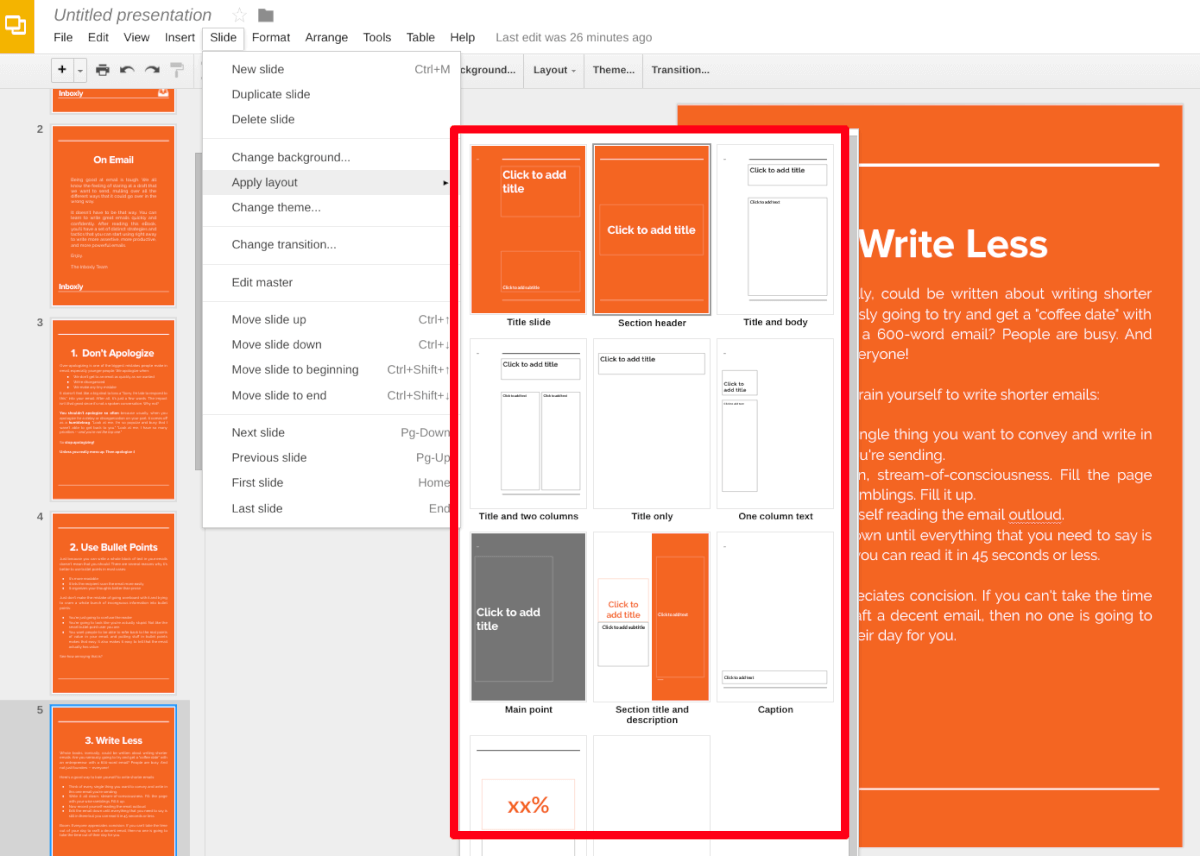
When you’re done, export your “presentation” as a PDF and you’re ready to go.
Our Facebook Ad Part 2
Armed with a lead magnet, we set up our snazzy new Facebook ad. Here are some of the big changes we made from our first ad:
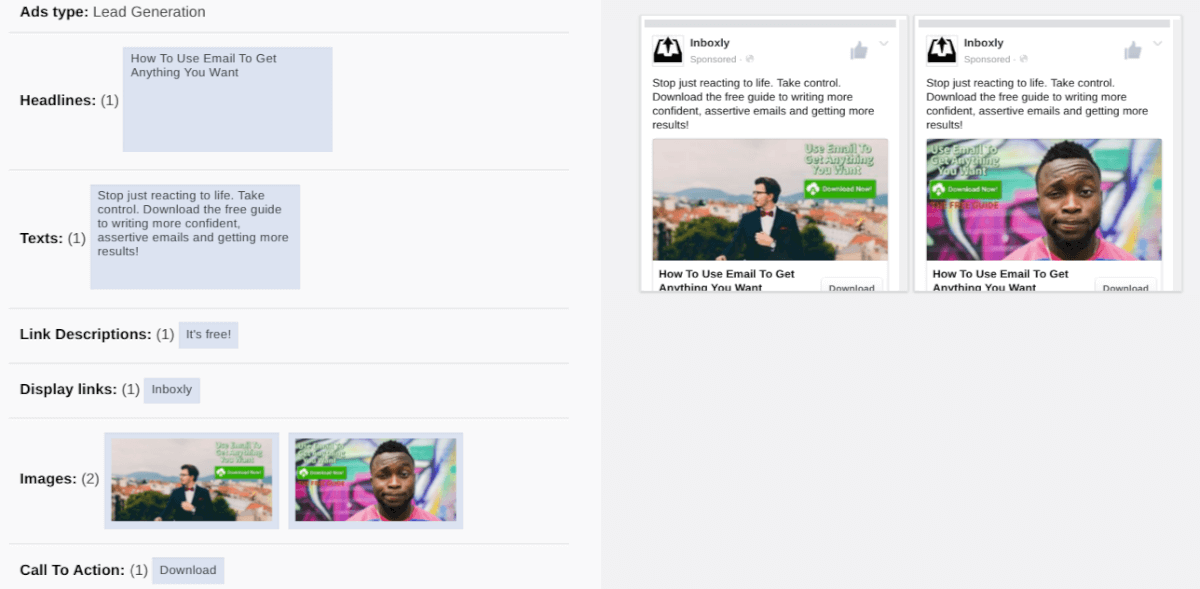
- Headline: How To Use Email To Get Anything You Want
- No one cares about “writing better emails,” as we said in our previous ad. People use email as a communication tool. We might as well have said “how to get better at tying your shoes.”
- What we’re doing now: We’re showing people what it is that writing better emails can get them. We’re making the value proposition more about what people can get out of the product rather than what the product actually does.
- Images:
- Instead of vague imagery about how Inboxly would change the lives of its users, we put our very direct value proposition into the images—along with evidence that clicking would result in the download of a free guide.
How Our Ad Did
A few days after publishing our ad, I went into the Instapage admin panel to see whether we had any leads or not.
 I hesitated. I bit my fingernail. And then I clicked.
I hesitated. I bit my fingernail. And then I clicked.
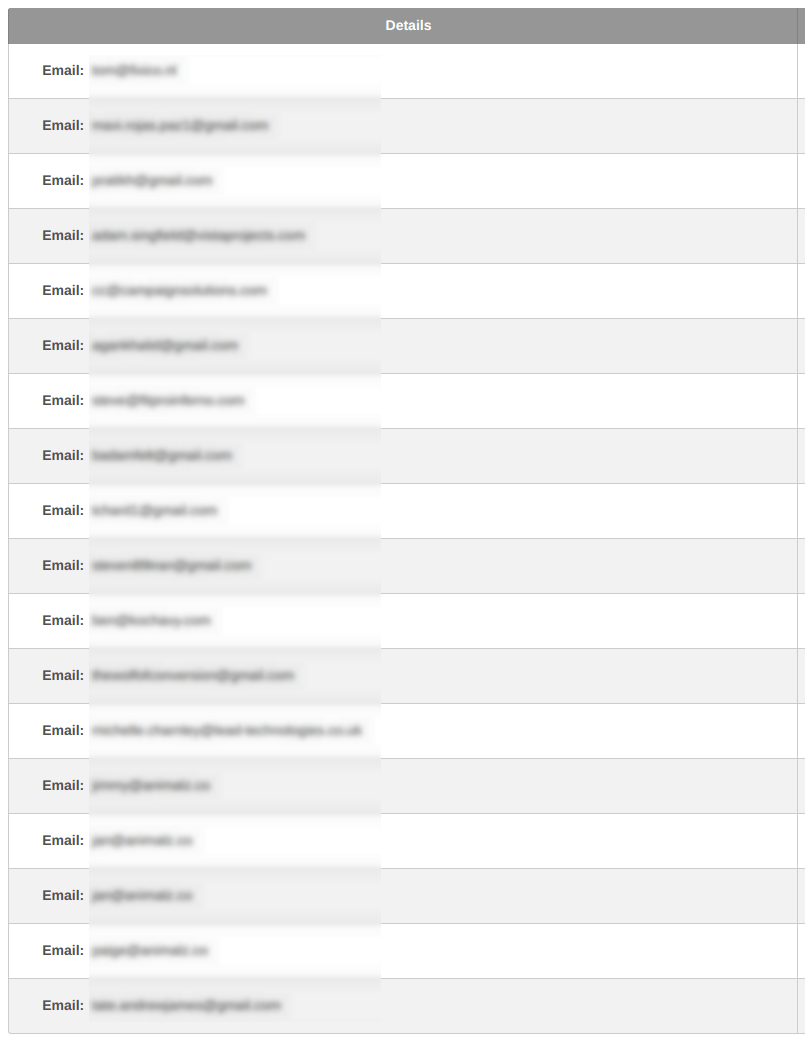
Woo!

18 whole leads! That’s not a lot, but that’s a massive win for someone just starting out on a project. That’s the promise that someone cares about and has the problem that you’re working on. You hold those 18 leads and you hold them tight.
Oops
Just like the last time we did an experiment, we made a lot of mistakes with this experiment. Come back next week, because we’re going to break them all down in the fourth and final installment of this series.
You don’t want to miss it!
[ad_2]
Source link
Social Media Agency, Social Media, Digital Marketing, Digital Marketing Agency, Search Engine Marketing, SEO, digital marketing agency dubai, video content marketing, crossfit marketing dubai, video marketing dubai, digital marketing agency abu dhabi, facebook marketing dubai, facebook marketing abu dhabi, digital marketing agencies in dubai, social media agency, content marketing dubai, content strategy dubai, branding dubai

